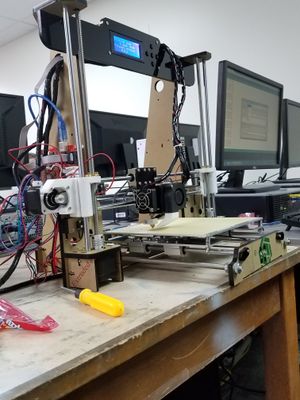Difference between revisions of "Anet A8"
(Bringing page up to date, WIP) |
(Continued update to this page, WIP) |
||
| Line 9: | Line 9: | ||
After searching through the internet trying to find a good price on a printer, we finally settled on [http://www.ebay.com/itm/like/252554605495?lpid=82&chn=ps&ul_noapp=true this] 3D printer, which was purchased for just under $180 with shipping. | After searching through the internet trying to find a good price on a printer, we finally settled on [http://www.ebay.com/itm/like/252554605495?lpid=82&chn=ps&ul_noapp=true this] 3D printer, which was purchased for just under $180 with shipping. | ||
We decided to purchase this printer because it combined a large printing area with a decent print quality, at a relatively low price. We would highly recommend this printer to anyone interested in getting into 3D printing, but be aware that you will spend a lot of time both putting the printer together, and to reach a high quality of print you may need to spend money on upgrades. | We decided to purchase this printer because it combined a large printing area with a decent print quality, at a relatively low price. We would highly recommend this printer to anyone interested in getting into 3D printing, but be aware that you will spend a lot of time both putting the printer together, and to reach a high quality of print you may need to spend money on upgrades. A good source of information on this printer, and many other printers is the [https://3dprint.wiki/reprap/anet/a8 3DPrint Wiki]. | ||
===Assembly=== | ===Assembly=== | ||
| Line 17: | Line 17: | ||
# [https://www.youtube.com/watch?v=EbNocv6-OOQ Step 2] | # [https://www.youtube.com/watch?v=EbNocv6-OOQ Step 2] | ||
== | ==Upgrades== | ||
Throughout it's lifetime, this printer has experienced quite a number of mechanical issues that led to part replacements. | Throughout it's lifetime, this printer has experienced quite a number of mechanical issues that led to part replacements. | ||
| Line 23: | Line 23: | ||
Broken thermistor replaced with [https://www.amazon.com/gp/product/B010MZ8TCS/ref=od_aui_detailpages00?ie=UTF8&psc=1 NTC3950]. | Broken thermistor replaced with [https://www.amazon.com/gp/product/B010MZ8TCS/ref=od_aui_detailpages00?ie=UTF8&psc=1 NTC3950]. | ||
[https://cae2100.wordpress.com/2014/03/08/beta3950-thermistor-table-for-marlin/ Marlin table], if necessary. Should be available as thermistor 11. | [https://cae2100.wordpress.com/2014/03/08/beta3950-thermistor-table-for-marlin/ Marlin table], if necessary. Should be available as thermistor 11. (Marlin configuration [https://github.com/MarlinFirmware/Marlin/wiki/Marlin-Configuration here]) | ||
Marlin configuration [https://github.com/MarlinFirmware/Marlin/wiki/Marlin-Configuration here] | |||
To determine PID settings, run <code>M303 E0 S200 C8</code> | To determine PID settings, run <code>M303 E0 S200 C8</code> | ||
===Mainboard Connectors=== | ====Mainboard Connectors==== | ||
One of the major issues with the hardware of the Anet A8 is the power connnectors used on the mainboard. These three connectors are used to bring power into the board and send it out to the hotend and hotbed. The ones included on the board are not rated for the amount of power it uses, which often leads them to burn out. | One of the major issues with the hardware of the Anet A8 is the power connnectors used on the mainboard. These three connectors are used to bring power into the board and send it out to the hotend and hotbed. The ones included on the board are not rated for the amount of power it uses, which often leads them to burn out. | ||
During a print one day, the power in connector burned out, thankfully stopping the printer before it could start a fire. | During a print one day, the power in connector burned out, thankfully stopping the printer before it could start a fire. We replaced the connectors with these, which Xander soldered onto the board, replacing all three connectors. | ||
====Mosfet==== | |||
Another major issue with the base Anet A8 is the heated bed. Using the standard heating path built into the board takes 15 - 20 minutes to get to the 50 - 60° needed to print with PLA, and it is not safe to even attempt to reach the 100+° needed to print with ABS. | |||
To solve this issue, we incorporated a Mosfet, a separate circuit board that takes power directly from the PSU and safely transfers it to the hotbed. This has drastically lowered heating time, bringing it in line with the heat up time of the hotend. | |||
==Future Upgrades== | |||
== | ====Octopi Control==== | ||
[http://blog.patshead.com/2016/02/control-multiple-3d-printers-using-a-single-raspberry-pi-with-octoprint.html OctoPi with multiple printers] | [http://blog.patshead.com/2016/02/control-multiple-3d-printers-using-a-single-raspberry-pi-with-octoprint.html OctoPi with multiple printers] | ||
[[Category:Maker Space]] | [[Category:Maker Space]] | ||
[[Category:3D Printing]] | [[Category:3D Printing]] | ||
Revision as of 11:14, 15 March 2018
The Extruder
The Extruder is an Anet A8, a port of the Prusa i3 that was built by Isaac VonShriltz, Keenan Jones, and Hayden Spitler. After the original builders left the project, Alexander Siewert began working on the printer.
It was built and programmed in Stallings's Computers II class, and is capable of printing in dimensions of 220 x 220 x 240 mm.
Ordering
After searching through the internet trying to find a good price on a printer, we finally settled on this 3D printer, which was purchased for just under $180 with shipping.
We decided to purchase this printer because it combined a large printing area with a decent print quality, at a relatively low price. We would highly recommend this printer to anyone interested in getting into 3D printing, but be aware that you will spend a lot of time both putting the printer together, and to reach a high quality of print you may need to spend money on upgrades. A good source of information on this printer, and many other printers is the 3DPrint Wiki.
Assembly
When we received the printer, it came with instruction videos on the assembly of machinery. The videos are
Upgrades
Throughout it's lifetime, this printer has experienced quite a number of mechanical issues that led to part replacements.
Thermistor replacement
Broken thermistor replaced with NTC3950.
Marlin table, if necessary. Should be available as thermistor 11. (Marlin configuration here)
To determine PID settings, run M303 E0 S200 C8
Mainboard Connectors
One of the major issues with the hardware of the Anet A8 is the power connnectors used on the mainboard. These three connectors are used to bring power into the board and send it out to the hotend and hotbed. The ones included on the board are not rated for the amount of power it uses, which often leads them to burn out.
During a print one day, the power in connector burned out, thankfully stopping the printer before it could start a fire. We replaced the connectors with these, which Xander soldered onto the board, replacing all three connectors.
Mosfet
Another major issue with the base Anet A8 is the heated bed. Using the standard heating path built into the board takes 15 - 20 minutes to get to the 50 - 60° needed to print with PLA, and it is not safe to even attempt to reach the 100+° needed to print with ABS.
To solve this issue, we incorporated a Mosfet, a separate circuit board that takes power directly from the PSU and safely transfers it to the hotbed. This has drastically lowered heating time, bringing it in line with the heat up time of the hotend.