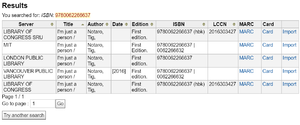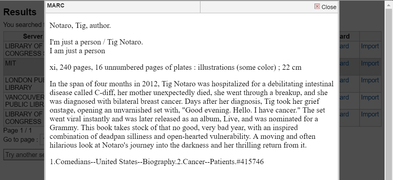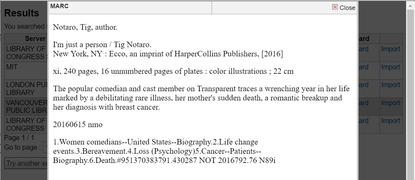Koha:Cataloging
Cataloging is the act of creating records within a bibliographic database that represent items within a library's collection. Familiarize yourself with the MARC21 format before continuing.
To begin, log into the TSAS Koha staff client with your credentials. Select More-->Cataloging.
Z39.50
After searching (and not finding the record in our catalog), click "New from Z39.50/SRU." Z39.50 is an information retrieval protocol that allows institutions to share records for copy-cataloging purposes. It saves us time and we like it very much.
After clicking "New from Z39.50/SRU," a window will popup with a list of search targets. If you are using a barcode scanner, click the ISBN box and scan the barcode. If you are typing it in, do not include the hyphens (e.g. 9780062266637). Hit Enter. If you're lucky, a few results will pop up.
We want records that closely match our standards so we don't have to make many changes in the next steps. Click "Card" next to the top entry. You are looking for a synopsis and robust, accurate subject headings. (What are "robust and accurate" is up to you—I trust your judgement or you wouldn't have admin rights!) Look through all of the entries before choosing.