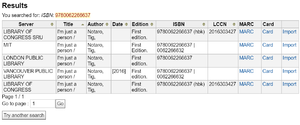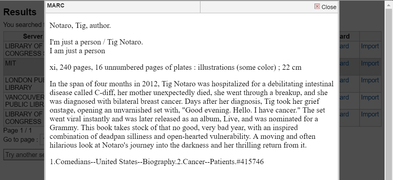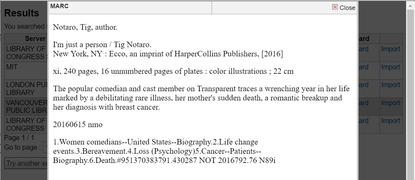Difference between revisions of "Koha:Cataloging"
JStallings (talk | contribs) |
JStallings (talk | contribs) |
||
| Line 30: | Line 30: | ||
===A quick note about the anatomy of MARC records=== | ===A quick note about the anatomy of MARC records=== | ||
MARC records have three main elements: a '''field''' that contains information about the item (such as "William Shakespeare"), a '''tag''' that tells the computer what the field represents (such as "100" for author), and a set of '''indicators''' that provide further information about the field. For example, tag <code>005</code> in the image | MARC records have three main elements: a '''field''' that contains information about the item (such as "William Shakespeare"), a '''tag''' that tells the computer what the field represents (such as "100" for author), and a set of '''indicators''' that provide further information about the field. For example, tag <code>005</code> in the image to the right tells the computer that the following number string (20160615082311.0, or 2016/06/15 08:23:11) is the last time this item was last checked out or moved. Koha helpfully labels this field for us so we don't have to memorize the tags. | ||
Some fields in the records also contain '''subfields''' that contain additional information. Like the fields and their tags above, each subfield has a '''subfield code''' that tells the computer what kind of information follows. The subfields are indicated by a '''delimiter''', usually a <code>$</code>, which is not shown on the Koha page, but can be seen in the gallery images above. Tag <code>040</code> indicates that the following fields contain the catalogers of the item. Subfield code <code>a</code> indicates that the subfield contains the original cataloging agency. Subfield code <code>b</code> indicates the cataloging language, etc. You can see how helpful Koha is in providing labels. See [[https://www.loc.gov/marc/umb/um01to06.html Understanding MARC Bibliographic]] for more information. | |||
The following list describes the changes to be made to each field and subfield. If a field is unclear, click the question mark next to the field number (000, 008, etc.) to go to the [http://www.loc.gov/marc/bibliographic/ Library of Congress's MARC 21 explanation page]] for that field. | The following list describes the changes to be made to each field and subfield. If a field is unclear, click the question mark next to the field number (000, 008, etc.) to go to the [http://www.loc.gov/marc/bibliographic/ Library of Congress's MARC 21 explanation page]] for that field. | ||
A quick note about MARC records: | A quick note about MARC records: | ||
[[Category:Koha]] | [[Category:Koha]] | ||
Revision as of 17:34, 7 August 2016
When a library patron searches for a book about turtles or the works of Shakespeare, he or she is asking the library's database to comb through the records for its holdings and return those with matching values. These records are written in MARC format, which stands for MAchine-Readable Cataloging. Cataloging (which you are about to do) is the act of creating records within a bibliographic database that represent items within a library's collection.
To begin, log into the TSAS Koha staff client with your credentials. Select More-->Cataloging.
Z39.50
After searching (and not finding the record in our catalog), click "New from Z39.50/SRU." Z39.50 is an information retrieval protocol that allows institutions to share MARC records for copy-cataloging purposes. It saves us time and we like it very much.
After clicking "New from Z39.50/SRU," a window will popup with a list of search targets. If you are using a barcode scanner, click the ISBN box and scan the barcode. If you are typing it in, do not include the hyphens (e.g. 9780062266637). Hit Enter. If you're lucky, a few results will pop up.
We want records that closely match our standards so we don't have to make many changes in the next steps. Click "Card" next to the top entry. You are looking for a synopsis and robust, accurate subject headings. (What are "robust and accurate" is up to you—I trust your judgement or you wouldn't have admin rights!) Look through all of the entries before choosing.
Check MARC Records
Once you have chosen one or two that are suitable, click on the MARC link. (The records are confusing at first, but once you get the hang of it you'll have real librarian cred.) If only one was acceptable in the last step, you can skip this one.
Check each MARC record against the following list. The fields decrease in importance, so once one record doesn't match, you can remove it from your list. Once you have only one record, move to the next step.
082 04 _a Must have Dewey number (e.g. 792.430287)
040 _e "rda" preferred
050 LCC number is preferred
Edit MARC Records
Once you have narrowed your list to one record, press "Import" to pull the record into our Koha database. You should see a screen that looks like the image to the right.
A quick note about the anatomy of MARC records
MARC records have three main elements: a field that contains information about the item (such as "William Shakespeare"), a tag that tells the computer what the field represents (such as "100" for author), and a set of indicators that provide further information about the field. For example, tag 005 in the image to the right tells the computer that the following number string (20160615082311.0, or 2016/06/15 08:23:11) is the last time this item was last checked out or moved. Koha helpfully labels this field for us so we don't have to memorize the tags.
Some fields in the records also contain subfields that contain additional information. Like the fields and their tags above, each subfield has a subfield code that tells the computer what kind of information follows. The subfields are indicated by a delimiter, usually a $, which is not shown on the Koha page, but can be seen in the gallery images above. Tag 040 indicates that the following fields contain the catalogers of the item. Subfield code a indicates that the subfield contains the original cataloging agency. Subfield code b indicates the cataloging language, etc. You can see how helpful Koha is in providing labels. See [Understanding MARC Bibliographic] for more information.
The following list describes the changes to be made to each field and subfield. If a field is unclear, click the question mark next to the field number (000, 008, etc.) to go to the Library of Congress's MARC 21 explanation page] for that field. A quick note about MARC records: