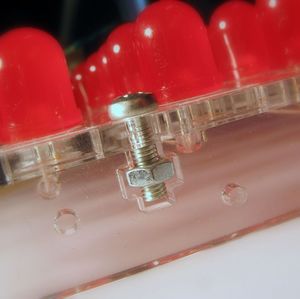Difference between revisions of "Laser Cutter"
From TSAS Library
JStallings (talk | contribs) |
JStallings (talk | contribs) |
||
| (4 intermediate revisions by the same user not shown) | |||
| Line 1: | Line 1: | ||
==Creating a Design== | |||
SketchUp can be used to create 2- or 3-dimensional designs. Check out [[Sketchup on a Chromebook|this tutorial]] for use on a Chromebook. | |||
==Inspiration== | ==Inspiration== | ||
[[File:AcrilycMachineScrewJoint.jpg|thumb|Machine screw joint in acrylic by Instructable user oomlout|link=https://www.instructables.com/id/How-to-Make-Anything-Using-Acrylic-and-Machine-Sc/]] | [[File:AcrilycMachineScrewJoint.jpg|thumb|Machine screw joint in acrylic by Instructable user oomlout|link=https://www.instructables.com/id/How-to-Make-Anything-Using-Acrylic-and-Machine-Sc/]] | ||
| Line 7: | Line 10: | ||
<youtube>https://youtu.be/vt2qn2atWCo</youtube> | <youtube>https://youtu.be/vt2qn2atWCo</youtube> | ||
<youtube>https://youtu.be/HcKmpIj6n1s</youtube> | |||
<youtube>https://youtu.be/arjRtCjI9AQ</youtube> | |||
This technique uses an unfocused laser to create bends in the material. | |||
<youtube>https://youtu.be/p-z-bJFuFbM</youtube> | |||
<youtube>https://youtu.be/EeBYHzFoKLc</youtube> | |||
Latest revision as of 18:07, 18 September 2019
Creating a Design
SketchUp can be used to create 2- or 3-dimensional designs. Check out this tutorial for use on a Chromebook.
Inspiration
This technique uses an unfocused laser to create bends in the material.